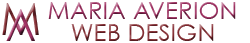A lot of my friends are photographers. So protecting their photos on their websites is very important. So I’ve discovered that there are several plugins on WordPress that address that issue. At first, I used WP-copy-protect (Blog copy protection) because it prevented everything from being copied. But once I installed plugins that addressed fast loading, that plugin stopped working.
That’s when the serious testing began. I was looking for something that was easy to use and set up. Something that prevented the right-click download, the copying and pasting of text and the screenshot from being used to steal photos. The plugin No Right Click Images worked fine, but it just prevents right-click downloading. If that’s all you want,I recommend it. It’s actually what I’m using now, until I find a better solution that does not conflict with anything. I liked WordPress Protection Lite, but it also didn’t prevent the screenshot. But it had some nice control features. And it also had an upgrade for $29 that might include some other features.
I also noticed a nice plugin for watermarking images. So if people do steal your images, they will have your watermark on it. If I was going to use one, I’d use Image Watermark. The features are really nice.
Here is a list of the other plugins I looked at. They actually did other types of optimizing. But some are worthwhile:
- Better WP Security — Helps protect your WordPress installation from attackers. Hardens standard WordPress security by hiding vital areas of your site, protecting access to important files via htaccess, preventing brute-force login attempts, detecting attack attempts, and more.
- BulletProof Security — Website Security Protection: BulletProof Security protects your website against XSS, RFI, CRLF, CSRF, Base64, Code Injection and SQL Injection hacking attempts. One-click .htaccess WordPress security protection. Protects wp-config.php, bb-config.php, php.ini, php5.ini, install.php and readme.html with .htaccess security protection. Security Logging. HTTP Error Logging. One-click Website Maintenance Mode (HTTP 503). Additional website security checks: DB errors off, file and folder permissions check… System Info: PHP, MySQL, OS, Server, Memory Usage, IP, SAPI, DNS, Max Upload… Built-in .htaccess file editing, uploading and downloading.
- EWWW Image Optimizer — Reduce file sizes for images within WordPress including NextGEN Gallery and GRAND FlAGallery. Uses jpegtran, optipng/pngout, and gifsicle.
- Image Watermark — Image Watermark allows you to automatically watermark images uploaded to the WordPress Media Library.
- No Right Click Images Plugin — Uses Javascript to prevent right clicking of images to help keep leaches from copying images.
- Secure Image — Copy protect images by using encrypted images and control web browser access. With Secure Image you can use encrypted images and extend copy protection to prevent image saving while displayed online and stored on the server, even from your webmaster.
- WordPress Protection Lite — WordPress Protection Plugin provides complete security for your wordpress website, so that the plagiarists could not copy the content and steal data or images from your wordpress site Pages. By using the WordPress Protection Plugin (Basic), you can disable the text-selection, shortcuts like CTRL+C, CTRL+A, CTRL+X, CTRL+V and block the use of right click on your website. However, to apply full security to your wordpress website, you can purchase the Professional WordPress Protection Plugin.
- WP-FFPC
- WP Splash Image — But I also saw some more involved plugins that address the topic of site protection, but it takes time to figure out how to make them work. There are ones that add watermarks, some that prevent screenshots, but all in all, there are currently 201 that address this issue. I’m testing each one to see what the best ones are, but for now WP-copy-protect is working fine. There are also three or four versions of this one that do different things, so you might have to test them out to see which one works best for you.
I’ll post again if I find a different one that I want to use. But for the most part, you can search the plugins to find different ones to try. Try the following keywords: protect, watermark, copy protect, image protect, security. Or contact me for the status of my testing. I usually go with the high ratings, but some of those are more complicated to set up and take more research to figure out.